One of the biggest lessons I’ve learned since starting this project is that no matter how hard you try and how much research you do before attacking a problem you are never going to get it right on your first attempt. So if you take it as a given that you’re going to have to redo it you might as well have a little fun with your first attempt, and so I give you “Creepy Uncle Zeddy” the new generic zombie skin and temporary mascot for Project Zeds .
Zeds Generic Zombie
by JimmothySanchez
on Sketchfab
I’m still relatively new to modeling and completely new to trying to model a character, so i modeled creepy uncle Zeddy mostly so I could get some practice at modeling, skinning and rigging a character. He is not indicative of what sort of zombies will be in the final game at all. Think of him more as place holder 2.0. I realize I’m just learning myself, but let me show you the steps I took to get this model.
- Start with generic model – I started with a basic bipede model right from the beginning. I used Make Human, a basic mesh generator to quickly dial in the proportions I was looking for in my model. I then pulled the resulting mesh into Zbrush for manual editing. I wanted a skinny inferior looking zombie so I dialed the weight way down and set the age to the late thirties.
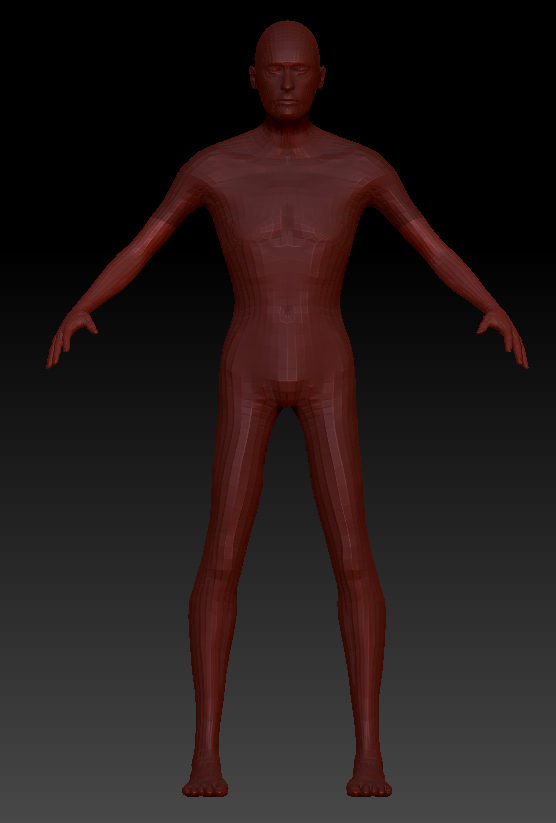
- Extrude Skin for clothes – Next I extruded the areas that would be covered by clothes so I had base meshes to work with for the pants and the shirt.

- Create Zombie Head – Next I modeled the zombie head from scratch using an image of a skull as reference. Not perfect but not bad for a first try.
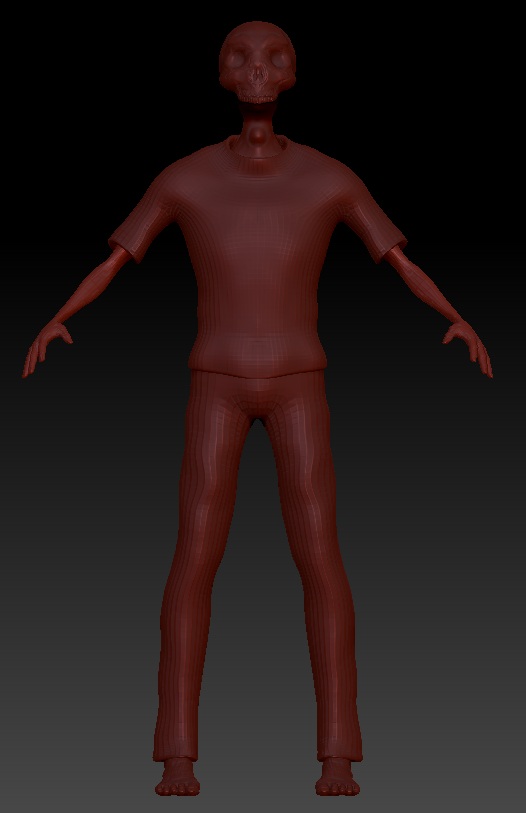
- Details Pass – Next I did a details pass. I cleaned up all the clothing pieces so they looked like they flowed a little better. I made the arms even skinnier with bigger hands and a bigger head. I’d rather not have realistic characters in the game so I like to throw off the proportions where I can.
 Low-poly and UV’s – Here’s where a lot of people sink a lot of time, and this was definitely an exercise in creating things quickly so instead of re-topologizing the whole mesh correctly in Modo I used zbrush’s zremesher tool and was able to get results that suited my needs. I also used the UV master tool to spin up some quick UV’s. Those I did eventually touch up in Modo though.
Low-poly and UV’s – Here’s where a lot of people sink a lot of time, and this was definitely an exercise in creating things quickly so instead of re-topologizing the whole mesh correctly in Modo I used zbrush’s zremesher tool and was able to get results that suited my needs. I also used the UV master tool to spin up some quick UV’s. Those I did eventually touch up in Modo though.
- Create a zombie skin – I really wanted a cool looking zombie skin texture. Since I’d be painting it in substance painter anyway I figured the best tool to create the texture would be substance designer. I created the texture by basically overlaying a few different liquid textures on top of each other and then giving the whole thing a green tint.

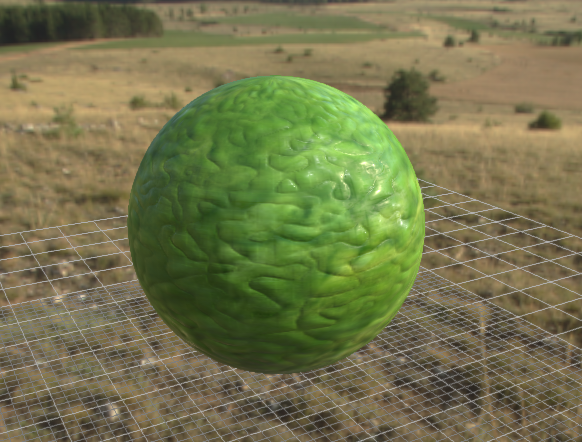
- Paint Base Materials – In a manner similar to the gate from two weeks ago I pulled the whole mesh into Substance painter, baked my textures from the high poly version of the mesh and set base textures for each piece using the zombie skin I created in the last step on the zombies body pieces.

- Add the first round of details – Here I added wear marks to the jeans, light stains to the shirt and leathery patches to the zombies actual skin.

- Second round of details – This round of details was focused in giving definition to shapes already on the zombie such as the eyes and the outlines for the teeth and fingernails.

- Blood Details – Added blood because, well you know.. Zombie

- Logo – Finally I decided to decal the games logo on his shirt. This is partly so people realize this zombie isn’t a final version, but one that’s a placeholder until later.

Anyway that’s the back story for creepy uncle Zeddy. Any constructive comments or critiques are appreciated. Feel free to leave them in the comments section below.

